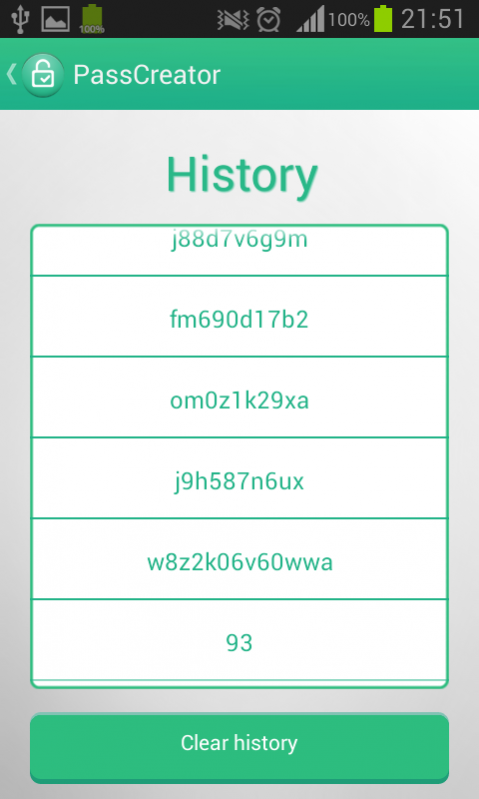Password and lastpass generator Pass Creator 1.0.22
Free Version
Publisher Description
Every day hundreds of thousands of hacked accounts in social networks and services. The easiest way to protect your account pass from hacking - a strong password. But to come up with a strong password is not so simple. Password generator greatly facilitates this task.
PassCreator - powerful yet easy to use password and laspass generator . If you want to increase the security of your accounts and to protect them from breaking then this app is for you! PassCreator lets you create passwords up to 256 characters long. Also sometimes you can forget your password and get a lock screen or even lock phone, if dont use 1password, whick is not realy safe. With flexible configuration you can for a few seconds to generate your password or 1password, which will be suitable for you and at the same time be very reliable and lastpass , and the story generated passwords will allow you to recover a lost password or lastpass , if necessary . Pass Creator interface is very simple and it can not be confused. Download PassCreator, create your lastpass and protect your accounts from hacking forever!
Key pwd features:
• Creating a safe pwd and highly secure passwords or laspasses.
• Preserving the history of passwords.
• Securing an application with a PIN code.
• Convenient buttons for copying pwd and password to other applications.
• Added lastpass and 1password for every Android version!
About Password and lastpass generator Pass Creator
Password and lastpass generator Pass Creator is a free app for Android published in the System Maintenance list of apps, part of System Utilities.
The company that develops Password and lastpass generator Pass Creator is DmatsApps. The latest version released by its developer is 1.0.22.
To install Password and lastpass generator Pass Creator on your Android device, just click the green Continue To App button above to start the installation process. The app is listed on our website since 2018-03-02 and was downloaded 4 times. We have already checked if the download link is safe, however for your own protection we recommend that you scan the downloaded app with your antivirus. Your antivirus may detect the Password and lastpass generator Pass Creator as malware as malware if the download link to com.ddm.passcreator is broken.
How to install Password and lastpass generator Pass Creator on your Android device:
- Click on the Continue To App button on our website. This will redirect you to Google Play.
- Once the Password and lastpass generator Pass Creator is shown in the Google Play listing of your Android device, you can start its download and installation. Tap on the Install button located below the search bar and to the right of the app icon.
- A pop-up window with the permissions required by Password and lastpass generator Pass Creator will be shown. Click on Accept to continue the process.
- Password and lastpass generator Pass Creator will be downloaded onto your device, displaying a progress. Once the download completes, the installation will start and you'll get a notification after the installation is finished.